目次
参考サイト
プレイヤー情報を取得する
using { /Fortnite.com/Devices }
using { /Verse.org/Simulation }
using { /UnrealEngine.com/Temporary/Diagnostics }
using { /Fortnite.com/Playspaces }
using { /Fortnite.com/Characters }
get_all_players_device := class(creative_device):
# Runs when the device is started in a running game
OnBegin<override>()<suspends>:void=
Playspace: fort_playspace = GetPlayspace()
AllPlayers: []player = Playspace.GetPlayers()
if (FirstPlayer : player = AllPlayers[0]):
if (FortniteCharacter : fort_character = FirstPlayer.GetFortCharacter[]):それぞれの行を確認
Playspace: fort_playspace = GetPlayspace()- プレイヤーを取得するために必要な関数「GetPlayspace()」を呼び出して「fort_playspace」型の定数に入れる。
using { /Fortnite.com/Playspaces }- 「fort_playspace」を使用するには「using { /Fortnite.com/Playspaces }」を冒頭に記述する必要があるので追記する。
AllPlayers: []player = Playspace.GetPlayers()- 全てのプレイヤーを取得する関数GetPlayers()を呼び出す。
- GetPlayersはplayer型の配列を返すので、player型の配列のAllPlayers定数に入れる。
if (FirstPlayer : player = AllPlayers[0]):- AllPlayers定数に入れたプレイヤー情報の配列の先頭に変数があるかチェックする。
- 変数があればその値をplayer型の定数FirstPlayerに入れる。
if (FortniteCharacter : fort_character = FirstPlayer.GetFortCharacter[]):- GetFortCharacter[]を呼び出して定数FirstPlayerの情報がフォートナイトのキャラクターであるかどうかチェックする。
- フォートナイトのキャラクターであればその値をfort_character型の定数FortniteCharacterに入れる。
- このfort_character型の定数FortniteCharacteを取得できたので、いろいろなメソッドを呼びだすことができる。
using { /Fortnite.com/Characters }- fort_characterを使用するために「using { /Fortnite.com/Characters }」を冒頭に追記する。
fort_character interface
- キャラクターにダメージを与えたり回復したり、位置情報を取得できる。
キャラクターにダメージを与える
FortniteCharacter.Damage(50.0)- fort_character型の定数FortniteCharacteのDamage()を使用する。
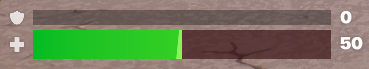
- ゲームを開始するとキャラクターがダメージを受ける。
キャラクターを回復する
FortniteCharacter.Damage(50.0)
Sleep(2.0)
FortniteCharacter.Heal(30.0)- Heal()を使用する。
- ダメージを受けた2秒後に回復させる。
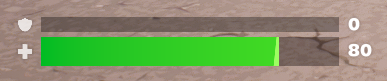
- ダメージを受けた後の2秒後に回復したのでよし。
キャラクターの位置情報などを取得する
using { /UnrealEngine.com/Temporary/SpatialMath }- 必要だったので冒頭に追記。
Location := FortniteCharacter.GetTransform().Translation
Print("{Location}")
Rotation := FortniteCharacter.GetTransform().Rotation
Print("{Rotation}")
Scale := FortniteCharacter.GetTransform().Scale
Print("{Scale}")- GetTransform()を呼び出す。
- Location,Rotation,Scaleが取れるようなのでそれぞれ取得して画面表示させてみる。
ゲーム開始後に動いた場所で取得してみる

- ミニマップでの表示。
- 矢印がキャラクターの位置と向きを表している。
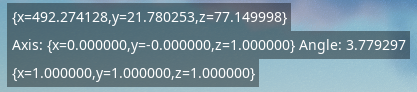
- 1マスは512
- Zが77なのはその高さがキャラクターの中心ということか。
- マップ表示での北を向いた場合のAngleはだいたい0。

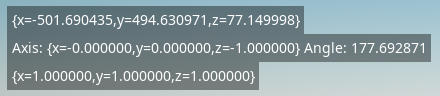
- x軸はマップの北方向がプラス。y軸は東方向がプラス。
- 南を向いた場合のAngleはだいたい180。
今回のVerseコード
using { /Fortnite.com/Devices }
using { /Verse.org/Simulation }
using { /UnrealEngine.com/Temporary/Diagnostics }
using { /Fortnite.com/Playspaces }
using { /Fortnite.com/Characters }
using { /UnrealEngine.com/Temporary/SpatialMath }
get_all_players_device := class(creative_device):
# Runs when the device is started in a running game
OnBegin<override>()<suspends>:void=
Playspace: fort_playspace = GetPlayspace()
AllPlayers: []player = Playspace.GetPlayers()
if (FirstPlayer : player = AllPlayers[0]):
if (FortniteCharacter : fort_character = FirstPlayer.GetFortCharacter[]):
FortniteCharacter.Damage(50.0)
Sleep(2.0)
FortniteCharacter.Heal(30.0)
Location := FortniteCharacter.GetTransform().Translation
Print("{Location}")
Rotation := FortniteCharacter.GetTransform().Rotation
Print("{Rotation}")
Scale := FortniteCharacter.GetTransform().Scale
Print("{Scale}")

コメント